In BPM 8.6, IBM has now included the “new” BPM UI Toolkit which seems like a really great idea. Hold that thought, but first a bit of history. When IBM BPM Coach Views were first released, it was a major game changer. It finally meant that IBM BPM could create UIs that were truly modern in function and feel, but there was a catch. The original Coach Views toolkit was really intended to be a template of sorts, allowing companies to create their own UI widgets (Coach Views) to use in the creation of their UI’s, using the basic set as a template of how to do it. That sounds good, but in reality it takes a fair amount of time and experience to create a really good set of re-usable, highly configurable coach views packaged together into a handy toolkit.
Enter the BPM Consulting companies. (I won’t mention any names, but the initials of my favorite one are: APC ). Apex, as well as a couple of the other BPM dedicated firms each created their own toolkit(s) based on their experience and customer requirements. These are offered in both subscription and free versions with the major difference between subscription and free are the level of support. Most are very good, but there are differences in implementation patterns used, configuration options and the level of advanced features available. Depending on the needs of your company, you can get one that fits well and gives you virtually everything you could need in terms of UI development, but there are trade-offs for sure.

I don’t want to write a post here that compares every feature of every toolkit, but I do want to make a couple of points in general, giving you some thinking points when considering your pick, especially now that IBM has released “their” BPM UI toolkit.
- Consider the implementation patterns used when creating BPM UIs. Are they consistent across coach views? Does the feel of the coach views patterns seem holistic in the sense that they were developed with one methodology and consistent implementation? Will that consistency, or lack there of, help or hinder the development team?
- How complete is the list of coach views? There are a number of “basic” coach views that are available in all of the toolkits. (Things like text, number, etc.) There is also the list of “advanced” coach views that helps to differentiate what can be accomplished easily and with a modern look and feel. For most companies, these “advanced” coach views are what makes the real difference in terms of usability.
- Configuration Options. One simple title, but this is the daily reality of a BPM UI developer. Consistency across the configuration options of the coach views makes it simpler for the developer to both understand and more quickly implement a required UI. This sounds obvious, but it is important to consider when selecting a toolkit. Not all toolkits are consistent in this respect, most likely because they were developed by different groups of developers over time. These inconsistencies slow down a development team and add confusion to the task of UI creation.
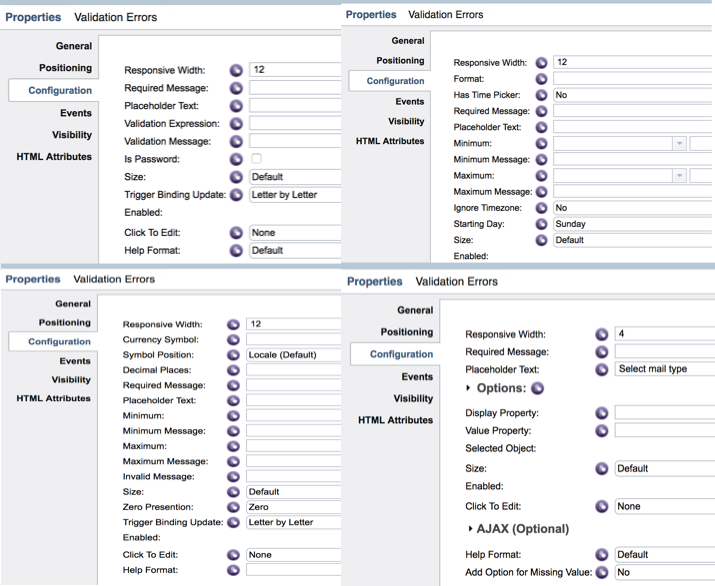
Okay, now back to our topic, the new BPM UI Toolkit. This toolkit is fairly complete, but may not be as consistent nor offer all of the “advanced” coach views that a company requires. It is WAAAYYY more capable than the old toolkit that is now deprecated, but does it fit the needs of the client? For many of our clients, the answer is simply no. Apex created our second generation toolkit, Apex Coach Views 2, over a period of three years, with one small group of developers working closely together under one development lead for the entire project. All of our coach views were created in direct response to customer requests, with their individual development teams consulted to make sure that what we created is what they really needed. This is how all of the set of almost one hundred coach views came to be.

I know I am long winded, but finally, my point... There are many Coach View toolkits available. IBM has now packaged one of them with the base BPM product, but choosing the right one can make all the difference in terms of ease of use, functionality, speed of development and lead to both developer and customer satisfaction. All of these are good reasons to check out other options before committing to implementing real projects and spending real dollars.
For more information on Apex Coach Views or other Apex developed toolkits, or to have a discussion about what things to look for in a UI toolkit, please feel free to contact us. We’d be happy to set some time aside for you to talk through any or all of these points in detail.





