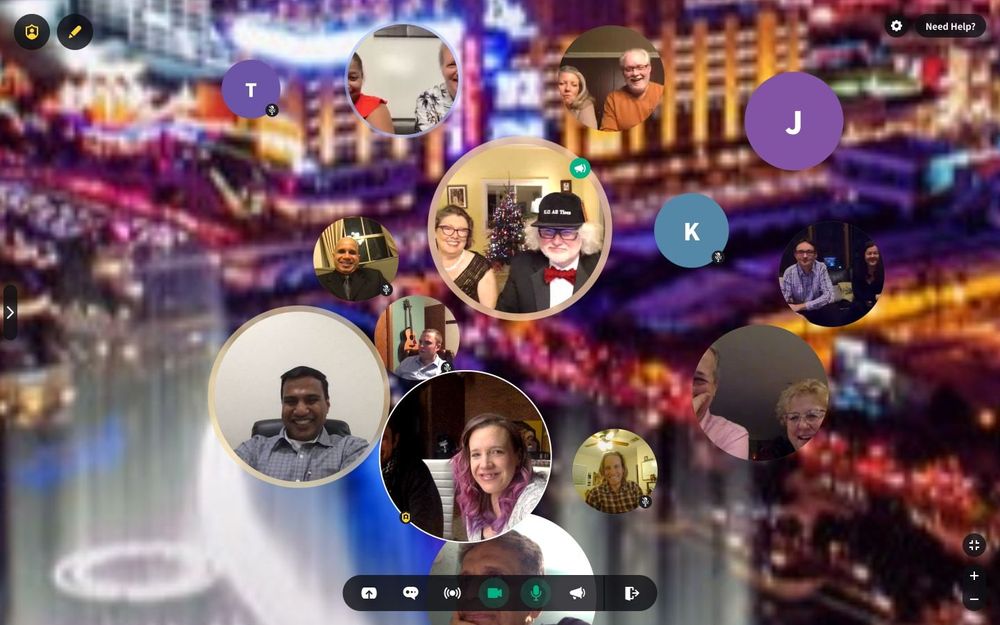The holiday party tradition at Apex is a strong one. Since the early days, we have made a big deal of getting everyone together to celebrate with good food and good wine. We have always tried to make it one night when people can really relax, by providing hotel rooms, limos, baby sitters or whatever it takes.
The first few holiday parties were in or around Detroit, but as the team expanded across the country, we moved to a fly-away weekend model. We went to Las Vegas (twice), New Orleans (twice), and Key West, but 2020 made planning a weekend away for fun seem a little... off. So, with everything else going virtual and online, cue the plan for a virtual holiday party.
Not Just Another Zoom Meeting
We use Zoom a lot. We used it before the pandemic hit, and I expect we'll be using it for a long time after it's over. We use it for customer calls and internal meetings, and during the pandemic we have even used it for Friday night socials. Zoom is great. But we did notice that for informal meetings with larger groups, conversation can get stilted, because really only one person can speak at a time, and there is only one conversation.
Breakout of the old routine?
So, breakout rooms are the answer right? Well, yes and no. They solve the "everybody talking over each other" problem but joining and leaving rooms is very binary. You can't see who is in other rooms or what they are talking about without leaving your current room.
Enter SpatialChat
We decided to try a new online venue. SpatialChat attempts to re-create the real social dynamics of a real world gathering by simulating moving around a physical room. You can drag your avatar around, and you can only hear audio from the people close to you. This means you can easily join a conversation others are already having, and just as easily leave when you want to talk to someone else. Groups can naturally form and break up as people mingle. As usual, everybody from Apex was invited along with their plus one, and we sent everybody a token drink/food allowance in advance so they could line up their favorite cocktail or snack for the party.
The first major plus of using SpatialChat is that it's a different app/venue to the one we use every single day for work, so it didn't feel like we were at work. That surely helped. Secondly it has some nice party-appropriate backgrounds, and options for playing background music and video.

How did it go?
The first few minutes of the experience were like watching a "game of life" simulation. Two people would move across the screen to have a conversation, and one-by-one everyone would slide over to join them! Gradually people got the hang of it, smaller groups formed, and lively conversation ensued. It really did feel like a party in the sense that you could still hear the other groups talking in the background, unless you moved to another room completely.
When it was time for a gift presentation, we used the megaphone feature to get everyone back together. Then the larger group dispersed back into smaller groups to chat or compare notes on whatever they were eating/drinking. We even used the share video option to have a "watch party" for some youtube videos. The party went on longer than I think any of us expected it to. A surprising number of people took photos (screenshots?) of themselves and their colleagues enjoying the party. In the end, the hardcore party goers switched to Zoom for the final hour of the evening for reasons discussed below.
Challenges Accepted
SpatialChat worked really well for the most part, but we did hit a couple of challenges.
Couple Cam
I think most of the problems we had were due to "couple-cam". None of the plus ones were interested in joining the party on a separate device. The response was generally "that would be like going to a party on your own". As a result, we had a lot of video feeds containing two people. This works fine with a landscape camera feed, but SpatialChat crops each user into a bubble, and you can see that resulted in people being far away or partially cropped. Maybe we need a "double bubble" crop shape for couples.
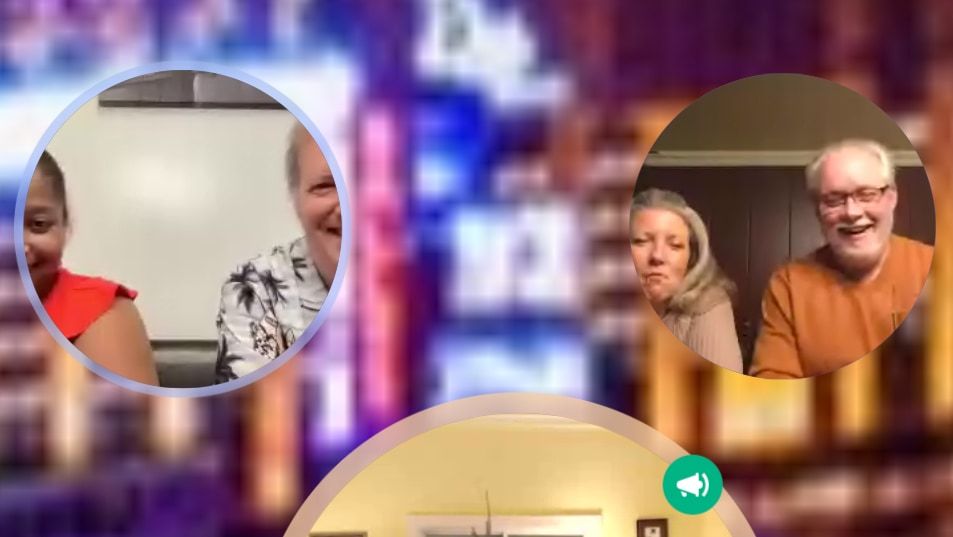
[Note: Maybe millennial plus ones would be more willing to join on their own devices?]
So Far Away
The second complaint was the limited ability to zoom in on the person you were talking to. Even at maximum zoom, the video bubbles are pretty small. One party goer brought his new baby along, and we all struggled zooming in enough to see her. This was in the end what drove us to finish up the night on Zoom.

Conclusions
If you are planning a virtual party any time soon, I would recommend giving SpatialChat a try. It made a refreshing change from the usual conferencing, and worked well enough to keep our online party going for almost 6 hours.
We are already brainstorming how we can use SpatialChat to host a conference format web meeting, with multiple presentations running concurrently. Participants would be able to switch between presentations and also network in the lobby just like the real thing.
Have you hosted a virtual work social event or holiday party? What technologies did you use? How has it gone so far? Let us know.