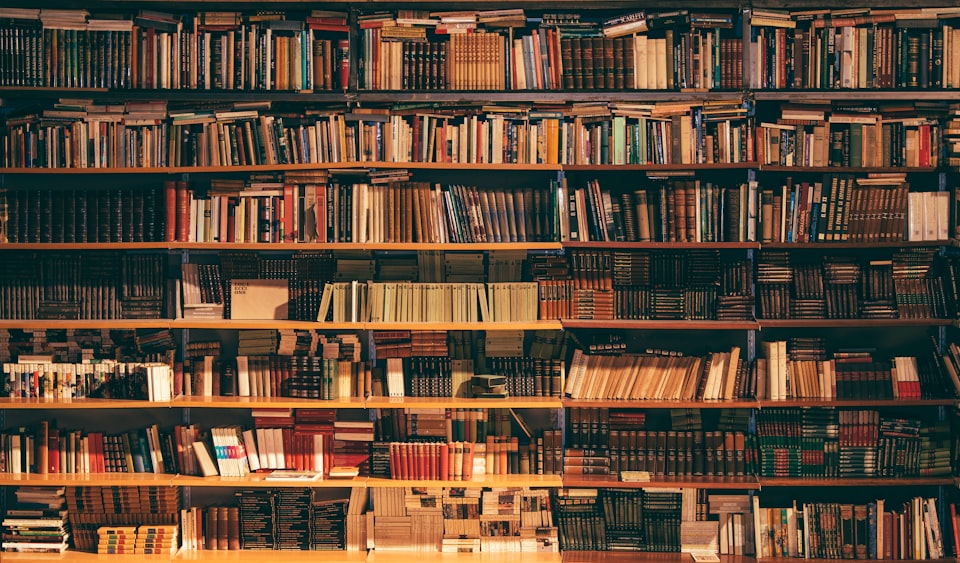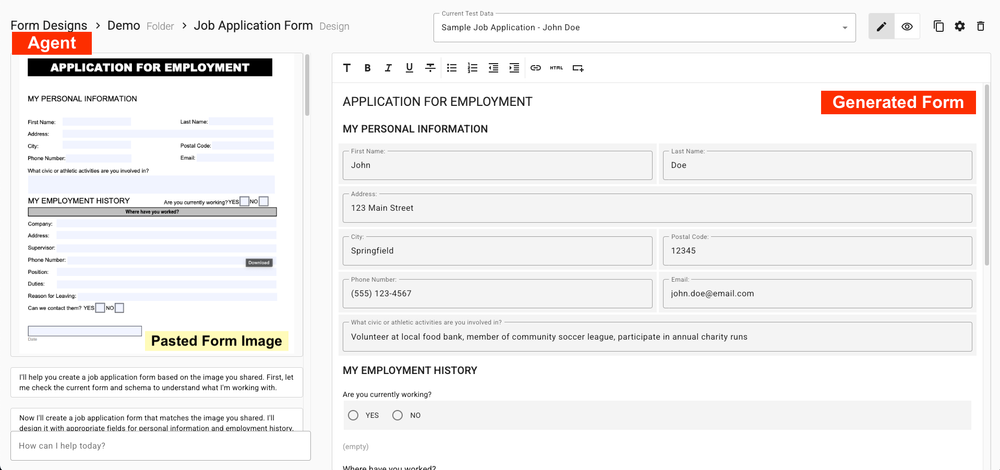Supporting multiple languages in your application may seem like a daunting task, but with DeepL Translate API and a Low Code tool like Apex Designer, translation is a breeze!
Do you have advanced use cases like translating chunks of rich text in HTML? Or perhaps you need to translate the content your users enter in a different language?
The DeepL library in Apex Designer has you covered. Let's explore!
The Basics of DeepL Translate API
Before we get started, take a look at DeepL's web-based translation tool to explore the possibilities and try to stump it's "Language Detection" feature. Let's see how easy it is to use:
After signing up, you can translate "Great blog post" to French with a simple HTTP GET request:
https://api-free.deepl.com/v2/translate?text=Great%20blog%20post&target_lang=FR
Returns:
{"translations":[{"detected_source_language":"EN","text":"Grand article de blog"}]}Easy! But how about HTML?
At first glance, translating HTML seems like a painful task consisting of parsing out text, translating each snippet, and then re-combining the HTML. Not with DeepL! Just add &tag_handling=html to the end of the URL and DeepL handles the rest.
For instances where the translation doesn't meet your expectations, DeepL supports creating mappings of specific words or phrases called Glossaries. Apex Designer allows seamless glossary and translation override management specific to your application/company as seen in the screen shot in the next section.
DeepL Library in Apex Designer
The DeepL Library elevates from the basic translation features and allows for saving, caching, and managing translations within Apex Designer. Take a glance at some of the functionality below, or click here to get started with Apex Designer Low Code.
The example here is a site-builder application for trade shows. The DeepL library is handling translation of both system text (like the menus) and user editable text and HTML created by users as part of the site build:

You can manage specific word or phrase translations by configuring glossary overrides. For example, "Home" on our web app menu gets translated a bit too literally in Spanish, so we can specify our own translation for that word.

For more details on how the DeepL Library works, you can read the Apex Designer DeepL Library Documentation.
Alternately, click for more information about Apex Designer.