In every office environment there are, what we call ‘swivel chair integrations’. These are the activities that require a user to swivel their chair, or their mind, from one system to another system or application to copy information. Sometimes these activities are batched up into an administrative responsibility, where some lucky person gets to do the swivel chair process over and over. Other times they are performed “mid-task”, where people engaged in a value-add activity have to pause what they are doing to swivel their chair and grab the required information. Not only is this an interruption in the completion of the task, but also it is a potentially costly distraction and efficiency killer for the process. Many companies have already implemented Business Process Management which helps to identify and manage these information bottle necks, and target them for eventual replacement with a system integration, but with many legacy systems, developing new interfaces (APIs) is a low priority. In other companies, the results of the swivel chair process go into spreadsheets and other ad hoc information stores on a shared drive which can result in redundant work, version control issues and a host of other problems.
So how do you handle that?
Wouldn’t it be nice to be able to automatically gather information into a process so that users don’t have to change computers or applications? Maybe we should invest in Rosie the robot from the old television show ‘The Jetsons’, to do our gathering and recording of the needed information. RPA (Robotic Process Automation) is a technology that can quickly and easily replace swivel chair integrations with ‘bots’, saving you money and increasing your efficiency. Apex is certified with IBM’s Automation Anywhere RPA product. We can help you get started and get your first bot running in just a few days.
At Apex we like to take a big-picture view of efficiency, and when we see bots pushing data into spreadsheets it sets our alarm bells ringing. With our rapid app development tool (Apex Designer) you can build a small ‘micro-app’ in just a few days and use it to coordinate your RPA bots and leverage their output across your team. This is a real efficiency multiplier.
The rest of this article details an example of a micro app combined with RPA in action.
Lets look at a sample of how we can help…
In this example we will be looking at company named Spacely Space Investments (might as well stick with the Jetsons) who like to keep track of the brokers that they interact with. The Spacely process involves researching brokers online, doing an exhaustive data collection, and storing the results of that research into a spreadsheet. For each new broker, the user goes to three websites to collect the information including a government site for public disclosure, a business-rating site and a social media site.
The first site is FINRA (www.finra.org). Here they do a BrokerCheck search and then collect information including working experience, license information, regulatory actions, office and mailing addresses to mention just a few assets. They also bring back information on each firm that they have previously worked for.
The second site that they visit is the Better Business Bureau (www.bbb.org). At this site they look up the BBB Rating for the brokers current employer(s). This includes doing a search based on information gathered from the FINRA site, gathering the needed information and then bringing it back into the spreadsheet.
The third site that they visit is the LinkedIn site (www.linkedin.com). At this site they again look at the employment history, certification, and training — and of course grab the broker’s picture so they can put a face to the name.
This process usually takes several hours to complete and the manual pasting of the data from the websites into the spreadsheet is potentially error prone. Also there is no guarantee that someone else at Spacely is not researching the same broker at the same time.
Is there a better way? Of Course!
We have used Apex Designer to develop a micro-app called Broker360, to track the information for brokers and firms. This gives a 360 degree view of the brokers and firms that Spacely deals with and eliminates the research spreadsheets. Broker360 works seamlessly with RPA. It uses bots to go out and collect the information required by the research process, reducing the data-entry time and the errors that are inherent in manual processes. You can see a video of the application in action here:
When a Spacely employee needs to research a new broker, they add them to Broker360, and immediately a bot goes out to the three websites (that do not have APIs), reads the information off of the screen, and brings it back into the Broker360 Database. This makes it available for everyone to see. Better yet, when they bring the broker back up they can refresh the information from the external sites without having to raise a finger. We have taken a manual process that used to take hours and it automated it to only take minutes. Plus we have eliminated typing errors and incorrect field mapping issues as well.
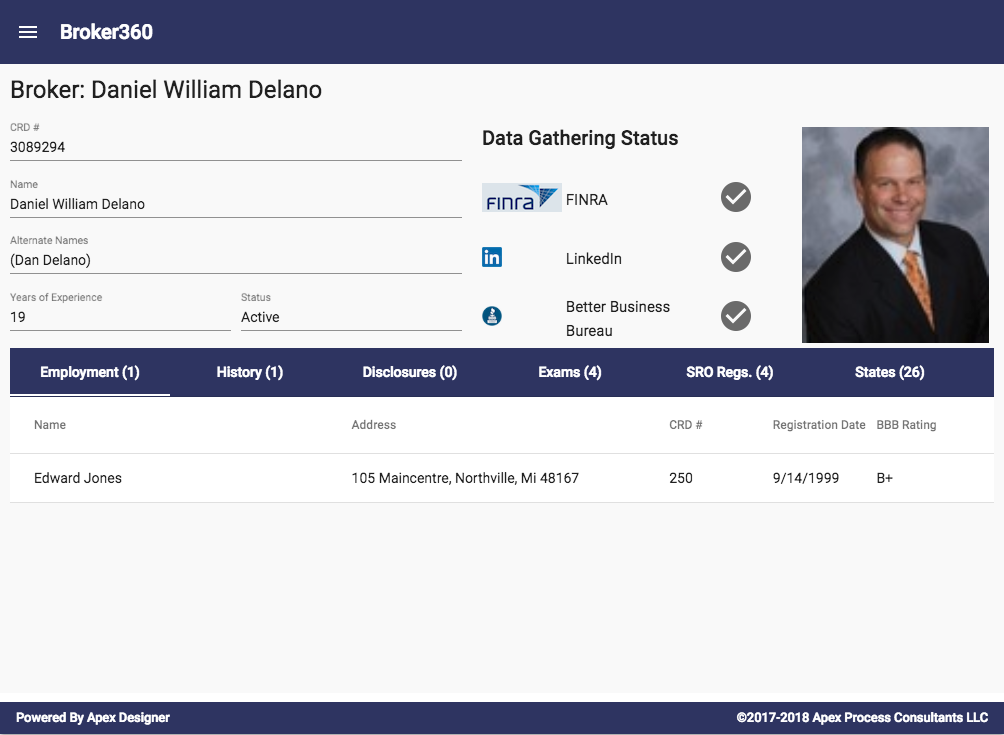
Even though we are only accessing websites in this example, RPA is not limited to websites. It can access websites, spreadsheets, any other personal computer based application - even 3270 terminal applications!
If you watch the video of this system in action, you can see that we present the user with progress messages as the information is gathered and action messages if any extra user actions are required based on the information that we extract from the other system. The action messages are also queued up in the database so the bot can run unattended and the user can check for outstanding actions at a later time.
The next time you are working in the office and are using three or four websites or applications trying to mesh data together, think about what RPA can do for you and give Apex Process Consultants a call. We can help you help yourself.





